Welcome to scikit-tda tutorial¶
Features of scikit-tda¶
a simple python interface to fast C/C++ libraries
easy to install, easy to use
flexible inputs: n-dimensional data, abstract metric spaces, graphs
part of scikit-learn family of python tools for data analysis
scikit-tda install¶
pip install scikit-tda
Overview of scikit-tda modules¶
Kepler Mapper — mapper algorithm
Ripser — persistence homology computations
Persim — comparison and analysis of persistence diagrams
CechMate — advanced and custom filtrations
TaDAsets — synthetic data sets of some manifolds (shperes, torus, swiss rolls)
We provide a brief overview of each of these modules below. For more detailed usage, including API and more detailed examples, see each of their individual documentation pages.
Outline of this notebook¶
In this notebook we focus on the persistence tools of scikit-tda: ripser and persim.
We start with an overview of the API required to produce persistence diagrams.
Then we will take a look at some tools for analysing PDs availablale in scikit-tda.
And finally, we will take a look at application of persistence homology to graphs of chemical interactions.
[1]:
import numpy as np
import scipy as sp
import matplotlib.pyplot as plt
from matplotlib import cm
1. Persistence API¶
At first, let’s generate a toy example. tadasets has few functions to generate random point clouds of different shapes. Below we generate two samples of size n=100 from 1-spheres: * data_clean data is sampled directly from a unit cirle * data_noisy data is sampled from a unit circle with add standard normal noise scaled by noise parameter.
[2]:
import tadasets
np.random.seed(565656)
data_clean = tadasets.dsphere(d=1, n=100, noise=0.0)
data_noisy = tadasets.dsphere(d=1, n=100, noise=0.10)
# data_clean = tadasets.infty_sign(n=100, noise=0.0)
# data_noisy = tadasets.infty_sign(n=100, noise=0.15)
plt.rcParams["figure.figsize"] = (6, 6)
plt.scatter(data_clean[:,0], data_clean[:,1], label="clean data", s=8)
plt.scatter(data_noisy[:,0], data_noisy[:,1], label="noisy data", s=16, alpha=0.6)
plt.axis('equal')
plt.legend()
plt.show()

1.1. Computing and ploting persistence diagrams for point cloud data¶
To compute the PD of a point cloud we are using ripser module. Either directly or via an object of
RipsclassTo plot PDs we use persim module.
ripser can take a distance matrix as input
1.1.1. Out of the box persistence¶
[3]:
import ripser
import persim
def diagram_sizes(dgms):
return ", ".join([f"|$H_{i}$|={len(d)}" for i, d in enumerate(dgms)])
[4]:
dgm_clean = ripser.ripser(data_clean)['dgms']
persim.plot_diagrams(
dgm_clean,
show=True,
title=f"Clean\n{diagram_sizes(dgm_clean)}"
)

1.1.2. Class interface¶
The Ripser module also provides a sklearn-style class Rips.
[5]:
from ripser import Rips
rips = Rips()
dgm_noisy = rips.transform(data_noisy)
rips.plot(show=True, title=f"Noisy\n{diagram_sizes(dgm_noisy)}")
Rips(maxdim=1, thresh=inf, coeff=2, do_cocycles=False, n_perm = None, verbose=True)

1.1.3. Input option: Distance matrix¶
An important feature of Ripser is its ability to take distance matrices as input. This flexiblity allwos Ripser to handle n-dimensional point clouds as well as more abstract metric spaces, for example, given by graphs.
[6]:
from sklearn.metrics.pairwise import pairwise_distances
D = pairwise_distances(data_noisy, metric='euclidean')
dgm_noisy = ripser.ripser(D, distance_matrix=True)['dgms']
persim.plot_diagrams(
dgm_noisy, show=True,
title=f"Noisy\n{diagram_sizes(dgm_noisy)}"
)

1.2. Ripser’s options¶
maxdim: int— maximum homology dimension computedthresh: float— maximum radius for Rips filtrationcoeff: int— field of coefficients of homology
1.2.1. Maximum homology dimension¶
0 — points, \(H_0 \equiv\) connected components
1 — line segments, \(H_1 \equiv\) holes
2 — triangles, \(H_2 \equiv\) cavities
[7]:
dgm_noisy = ripser.ripser(data_noisy, maxdim=2)['dgms']
persim.plot_diagrams(
dgm_noisy, show=True,
title=f"Noisy: maxdim=2\n{diagram_sizes(dgm_noisy)}"
)

1.2.2. Maximum Radius for Rips filtration¶
Vietoris–Rips complex, also called the Vietoris complex or Rips complex, is a way of forming a topological space from distances in a set of points. It is an abstract simplicial complex that contains a simplex for every finite set of points that has diameter at most \(R\): - if a finite set \(S\) of \(k\) points has the property that the distance between every pair of points in \(S\) is at most \(R\), then we include \(S\) as a (\(k-1\))-simplex in the complex.
[8]:
thresh = 0.5
dgm_noisy = ripser.ripser(data_noisy, thresh=thresh)['dgms']
persim.plot_diagrams(
dgm_noisy, show=True,
title=f"Noisy: thresh={thresh}\n{diagram_sizes(dgm_noisy)}"
)

[9]:
import matplotlib.patches as mpatches
from matplotlib.collections import PatchCollection
def plot_rips_complex(data, R, label="data", col=1, maxdim=2):
tab10 = cm.get_cmap('tab10')
fig, ax = plt.subplots(figsize=(6, 6))
ax.set_title(label)
ax.scatter(
data[:, 0], data[:, 1], label=label,
s=8, alpha=0.9, c=np.array(tab10([col] * len(data)))
)
for xy in data:
ax.add_patch(mpatches.Circle(xy, radius=R, fc='none', ec=tab10(col), alpha=0.2))
for i, xy in enumerate(data):
if maxdim >=1:
for j in range(i + 1, len(data)):
pq = data[j]
if (xy != pq).all() and (np.linalg.norm(xy - pq) <= R):
pts = np.array([xy, pq])
ax.plot(pts[:, 0], pts[:, 1], color=tab10(col), alpha=0.6, linewidth=1)
if maxdim == 2:
for k in range(j + 1, len(data)):
ab = data[k]
if ((ab != pq).all()
and (np.linalg.norm(xy - pq) <= R)
and (np.linalg.norm(xy - ab) <= R)
and (np.linalg.norm(pq - ab) <= R)
):
pts = np.array([xy, pq, ab])
ax.fill(pts[:, 0], pts[:, 1], facecolor=tab10(col), alpha=0.1)
pass
plt.axis('equal')
plt.tight_layout()
plt.show()
pass
plot_rips_complex(data_noisy, R=0.29, label="Noisy Data", maxdim=1)

1.2.3. Ripser’s options for the class interface¶
When an object of the Rips class is used, the options are set as fields of the ripser object.
[10]:
rips = Rips()
rips.maxdim = 2
rips.thresh = 0.5
rips.coef = 3
rips.transform(data_noisy)
rips.plot(show=True, title='Noisy')
Rips(maxdim=1, thresh=inf, coeff=2, do_cocycles=False, n_perm = None, verbose=True)

1.3. Plotting options¶
persistence diagrams of different data sets on one plot
customizing the plot:,
xy_range,title: str,size: str,lifetimepersistence images
1.3.1. PDs of different data sets on one plot¶
[11]:
dgms_clean = ripser.ripser(data_clean)['dgms']
dgms_noisy = ripser.ripser(data_noisy, maxdim=2)['dgms']
persim.plot_diagrams(
[dgms_clean[1], dgms_noisy[1]],
labels=['Clean $H_1$', 'Noisy $H_1$'],
show=True
)

1.3.2. Customizing plot¶
[12]:
persim.plot_diagrams(
dgms_noisy,
title="Noisy Data",
labels=["noisy $H_0$", "noisy $H_1$"],
colormap="bmh",
xy_range=[-2,3, -1, 2],
size=10,
diagonal=True,
show=True
)

1.3.3. Lifetime plots¶
[13]:
persim.plot_diagrams(
dgms_noisy,
title="Noisy Data",
lifetime=True,
show=True
)

1.3.4. Persistence images¶
The persim module contains class PersistenceImager that is a transformer which converts persistence diagrams into persistence images.
[14]:
from persim import PersistenceImager
pimager = PersistenceImager(pixel_size=0.2)
# The `fit()` method can be called on one or more (*,2) numpy arrays
# to automatically determine the miniumum birth and persistence ranges needed to capture all persistence pairs.
# The ranges and resolution are automatically adjusted to accomodate the specified pixel size.
pimager.fit(dgms_noisy[1:3])
# The `transform()` method can then be called on one or more (*,2) numpy arrays
# to generate persistence images from diagrams.
imgs = pimager.transform(dgms_noisy[1:3])
fig, axs = plt.subplots(1, 2, figsize=(10,5))
axs[0].set_title("Original Diagram")
persim.plot_diagrams(dgms_noisy[1:3], lifetime=True, ax=axs[0], labels=["$H_1$", "$H_2$"])
axs[1].set_title("Persistence Image")
pimager.plot_image(imgs[0], ax=axs[1])
[14]:
<AxesSubplot:title={'center':'Persistence Image'}, xlabel='birth', ylabel='persistence'>

1.3.5 Persistence Landscapes¶
The persim module also contains classes PersLandscapeApprox and PersLandscapeExact for computing persistence landscapes. A transformer is available in PersLandscaper.
[15]:
from persim import PersLandscapeApprox, PersLandscapeExact
from persim.landscapes import plot_landscape_simple
pla = PersLandscapeApprox(dgms=dgms_noisy,hom_deg=0)
ax = plot_landscape_simple(pla, depth_range=range(10))

[16]:
ple = PersLandscapeExact(dgms=dgms_noisy,hom_deg=1)
ax = plot_landscape_simple(ple)

2. Analysis of PDs¶
2.1. Distance between diagrams¶
persim package contains implementations of a number of distance functions between persistence diagrams: * Wasserstein distance with matching between persistence diagrams. * Bottleneck distance with matching between persistence diagrams. * Estimation of Gromov-Hausdorff distance. * The pseudo-metric between two diagrams based on the continuous heat kernel.
[17]:
dgm_clean = ripser.ripser(data_clean)['dgms'][1]
dgm_noisy = ripser.ripser(data_noisy)['dgms'][1]
# The bottleneck of the matching is shown as a red line,
# while the other pairs in the perfect matching which are less than the diagonal are shown as green lines
# (NOTE: There may be many possible matchings with the minimum bottleneck, and this returns an arbitrary one)
distance_bottleneck, matching = persim.bottleneck(dgm_clean, dgm_noisy, matching=True)
persim.bottleneck_matching(
dgm_clean, dgm_noisy, matching,
labels=['Clean $H_1$', 'Noisy $H_1$']
)
plt.title(f"Bottleneck distance = {distance_bottleneck:0.4f}",)
plt.show()

2.2. Persistence Images in Classification¶
We construct datasets from two classes, one just noise and the other noise with two circles in the middle.
We then compute persistence diagrams with ripser.
In order to apply ML algorithms, we need to vectorize computed PDs. We do this by converting them into persistence images with PersIm.
Using these persistence images, we build a Logistic Regression model using a LASSO penatly to classify whether the dataset has a circle or not.
2.2.1. Data¶
We start by generating \(M\) point clouds each of size \(N\): half of them are noise, another half are noise with circles.
[18]:
np.random.seed(565656)
M = 50 # total number of samples
m = int(M / 2) # number of samples per class ('noise'/'circles')
N = 400 # number of points per dataset
def noise(N, scale):
return scale * np.random.random((N, 2))
def circle(N, scale, offset):
"""Generates two circles with center at `offset` scaled by `scale`"""
half = int(N/2)
circ = np.concatenate(
(tadasets.dsphere(d=1, n=half, r=1.1, noise=0.05),
tadasets.dsphere(d=1, n=N-half, r=0.4, noise=0.05))
)
return offset + scale * circ
# Generate data
just_noise = [noise(N, 150) for _ in range(m)]
half = int(N / 2)
with_circle = [np.concatenate((circle(half, 50, 70), noise(N - half, 150)))
for _ in range(m)]
datas = []
datas.extend(just_noise)
datas.extend(with_circle)
# Define labels
labels = np.zeros(M)
labels[m:] = 1
# Visualize the data
fig, axs = plt.subplots(1, 2)
fig.set_size_inches(8,4)
xs, ys = just_noise[0][:,0], just_noise[0][:,1]
axs[0].scatter(xs, ys, s=10)
axs[0].set_title("Example noise dataset")
axs[0].set_aspect('equal', 'box')
xs_, ys_ = with_circle[0][:,0], with_circle[0][:,1]
axs[1].scatter(xs_, ys_, s=10)
axs[1].set_title("Example noise with circle dataset")
axs[1].set_aspect('equal', 'box')
fig.tight_layout()

2.2.2. Persistence Diagrams¶
For each point cloud we generate a \(H_1\) persistence diagramm.
[19]:
rips = ripser.Rips(maxdim=1, coeff=2)
diagrams_h1 = [rips.fit_transform(data)[1] for data in datas]
plt.figure(figsize=(8,4))
plt.subplot(121)
rips.plot(diagrams_h1[0], show=False, lifetime=True)
plt.title("PD of $H_1$ for just noise")
plt.subplot(122)
rips.plot(diagrams_h1[-1], show=False, lifetime=True)
plt.title("PD of $H_1$ for circle w/ noise")
plt.show()
Rips(maxdim=1, thresh=inf, coeff=2, do_cocycles=False, n_perm = None, verbose=True)

2.2.3. Persistence Images¶
Next, each persistence diagram is turned into a persistence image, which is just a 2d-array of pixels.
[20]:
pimgr = PersistenceImager(pixel_size=0.8)
pimgr.fit(diagrams_h1)
imgs = pimgr.transform(diagrams_h1)
print(f"PI Resolution = {pimgr.resolution}")
plt.figure(figsize=(12, 7))
ax = plt.subplot(121)
pimgr.plot_image(imgs[0], ax)
plt.title("PI of $H_1$ for noise")
ax = plt.subplot(122)
pimgr.plot_image(imgs[-1], ax)
plt.title("PI of $H_1$ for circle w/ noise")
PI Resolution = (33, 23)
[20]:
Text(0.5, 1.0, 'PI of $H_1$ for circle w/ noise')

2.2.4. Classification¶
Now, we flatten 2d-images into 1d-arrays and randomly split them into test and traing data sets.
Finally, we fit Logistic Regression with a LASSO penatly to the training data, and compute mean accuracy on the test data.
[21]:
from sklearn.linear_model import LogisticRegression
from sklearn.model_selection import train_test_split
# train/test data
imgs_array = np.array([img.flatten() for img in imgs])
X_train, X_test, y_train, y_test = train_test_split(
imgs_array, labels, test_size=0.40, random_state=42
)
print(f"Train size = {X_train.shape[0]}\n"
f"Test size = {X_test.shape[0]} \n"
f"Dimensions = {imgs_array.shape[1]}")
# logistic regression
lr = LogisticRegression(penalty='l1', solver='liblinear')
lr.fit(X_train, y_train)
train_score = lr.score(X_train, y_train)
test_score = lr.score(X_test, y_test)
print(f"{'-'*35}\nTrain score = {train_score}; Test score={test_score}")
Train size = 30
Test size = 20
Dimensions = 759
-----------------------------------
Train score = 1.0; Test score=0.85
3. Persistence for graphs¶
The following is due to Kostya Lyman, as work done as part of his internship at PNNL.
3.1. Species-reaction graph data¶
The graph below is a species-reaction graph and it represents an atmospheric chemical mechanisms, in particular the Super-Fast chemical mechanism (SF). * There are 18 chemicals and 20 reactions. It is a bipartite graph. * Weights are linearly related to (log) rates of reactions and are positive. * The graph is directed, but we will transform it into an undirected graph.
⚠️ The following example requires networkx < 2.7. Install it via ``pip install –force-reinstall “networkx<2.7”``
3.1.1. Reading graph data¶
[22]:
import pandas as pd
import networkx as nx
from networkx.algorithms import bipartite
import matplotlib.pyplot as plt
from matplotlib import cm
import matplotlib.colors as colors
# reading nodes
nodes = pd.read_csv(
"../data/sfNames.csv",
header=0, sep=" ",
dtype={'id': int, 'name': str},
)
nodes['isRxn'] = nodes['name'].str.contains("Rxn").astype(int)
nodes["name"] = nodes['name'].str.replace("Rxn: ", "").str.replace(" ", "")
nodes["color"] = pd.Series(pd.Categorical.from_codes(nodes["isRxn"], categories=["cyan", "orange"]))
nodes = nodes.set_index('id', drop=False)
# reading edges
edges = pd.read_csv(
"../data/sfEdgeWeights.csv",
header=0, sep=" ",
dtype=dict(source=int, target=int, weight=float),
)
# create a bipartite graph
G = nx.from_pandas_edgelist(edges, create_using=nx.DiGraph, edge_attr=True,)
nx.set_node_attributes(G, nodes['isRxn'].to_dict(), "bipartite")
print(f"is bipartite = {bipartite.is_bipartite(G)}")
is bipartite = True
3.1.2. Plot graph and weight histogram¶
[23]:
# edge weights
G_weights = [e[2]['weight'] for e in G.edges.data()]
# plot graph
norm = colors.TwoSlopeNorm(
vcenter=round(np.mean(G_weights)),
vmin=round(min(G_weights)),
vmax=round(max(G_weights))
)
virdis_cmap = cm.get_cmap('viridis')
fig, axs = plt.subplots(1, 2, figsize=(18, 7))
axs[0].set_title("SF graph")
nx.draw(
G, ax=axs[0],
pos=nx.spring_layout(G, scale=80, k=2),
labels=nodes['name'].to_dict(),
node_color=nodes['color'].loc[list(G)].to_list(),
edge_color=virdis_cmap(norm(G_weights)),
with_labels=True,
)
fig.colorbar(cm.ScalarMappable(norm=norm, cmap=virdis_cmap), ax=axs[0])
# plot weight histogram
axs[1].hist(G_weights, bins=20, facecolor='g', alpha=0.75)
axs[1].set_title("Weight Histograms")
axs[1].set_xlabel("Weight")
axs[1].set_ylabel("Counts")
axs[1].grid()
plt.show()

3.2. Persistence based on the adjacency matrix¶
Basically, our goal is to construct a distance matrix out of the weighted adjacency matrix (non-zero entries correspond to edge weights).
Let \(G = (N, E)\) be an undirected graph. For any two nodes \(n, m \in N\) we define distance between them as:
[24]:
G = nx.Graph(G) # to undirected
A = nx.adjacency_matrix(G).copy().todense().astype(float)
A[A == 0] = np.inf
np.fill_diagonal(A, [0]*len(G))
A = np.array(np.round(A, 4))
print(f"is symmetric = {np.allclose(np.asarray(A.T), np.asarray(A))}")
is symmetric = True
Now, we can compute persistence diagrams for our graph.
[25]:
dgms = ripser.ripser(A, distance_matrix=True, maxdim=2)['dgms']
persim.plot_diagrams(
dgms, show=True,
title=f"PD of SF graph\n{diagram_sizes(dgms)}"
)

3.3. Persistence based on shortest paths¶
Similarly, we can use the shortest path distances between nodes to construct an abstract metric space. The length of a path can be given as the number of edges (\(L_0\)) or as the total length of its edges (\(L_1\)).
Note, that if the graph is directed then it is possible that not all nodes are reachable by a directed path from every other node (not strongly connected). In this case, as previously, we assign \(\infty\) to be the distance between unreachable pairs of nodes.
[26]:
# compute shortest path matrix
def get_path_distance_matrix(G, lnorm='L1'):
L0 = lnorm == 'L0'
L1 = lnorm == 'L1'
node_idx = {n: i for i, n in enumerate(G.nodes)}
D = np.full((len(G), len(G)), np.inf)
for n, (dists, paths) in nx.all_pairs_dijkstra(G, weight='weight'):
for k, dist in dists.items():
D[node_idx[n], node_idx[k]] = dist if L1 else len(paths[k]) if L0 else 1
return np.array(np.round(D, 4))
3.3.1. \(L_1\) shortest path distance¶
[27]:
D1 = get_path_distance_matrix(G, lnorm='L1')
dgms_L1 = ripser.ripser(D1, distance_matrix=True, maxdim=2)['dgms']
persim.plot_diagrams(
dgms_L1, show=True,
title=f"PD of SF graph: $L_1$ shortest path\n{diagram_sizes(dgms_L1)}"
)

3.3.2. \(L_0\) shortest path distance¶
[28]:
D0 = get_path_distance_matrix(G, lnorm='L0')
dgms_L0 = ripser.ripser(D0, distance_matrix=True, maxdim=2)['dgms']
persim.plot_diagrams(
dgms_L0, show=True,
title=f"PD of SF graph: $L_0$ shortest path\n{diagram_sizes(dgms_L0)}"
)

Thank you!¶
That’s it folks! If you have questions about individual packages, please see their documentation.
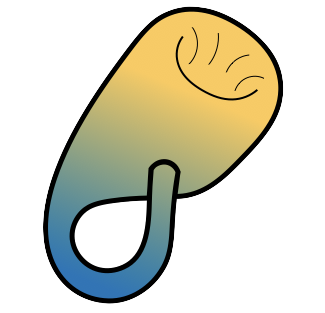
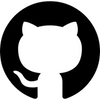 scikit-tda
scikit-tda